Now it’s easier than ever to keep up with your favorite artists and labels on Beatport. We’ve moved your My Beatport picks to the front and center of Beatport’s home page, so that every time you log in you’ll be presented with the newest releases from the artists and labels you follow.
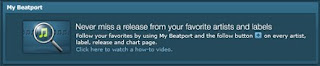
My Beatport allows you to follow your favorite artists and labels so that you never miss a new release from them. Not sure who you’re following? Just open up the My Beatport box in the lower left-hand corner of your browser window, and you’ll see tabs for artists and labels, along with a variable date range.
To add more to that list, just navigate to any artist, label, or release page, and click on the “+” icon. It will automatically be added to your list. (You can unfollow anyone at any time by clicking the “Edit” button in My Beatport.)
Now, once you log in, you are presented with a personalized view of your picks right in the center of the home page. Click the arrows to either side to navigate through your selections, or simply choose the “View All” option.
When new material comes online, it will also appear in your My Beatport box in the lower left-hand corner, highlighted with a dot. You can set a variable date range to view the latest tracks from your favorite artists and labels in the drop down and display all the releases by clicking “View All”.
Check out the video above for more tips and tricks for getting the most out of My Beatport and Beatport’s powerful search filters. For a text version, click here to read a tutorial in Beatport’s customer support knowledge base.



0 comments:
Post a Comment